














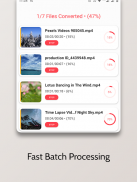


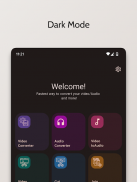
Video Converter, Video Editor

Description of Video Converter, Video Editor
Video Converter, Video Editor is an application designed for Android that allows users to perform various video editing tasks with ease. This app is well-suited for both casual users and those needing a more robust video editing solution. Users can download Video Converter, Video Editor to take advantage of its extensive set of features for converting and editing video files.
The application supports an array of popular video formats, including MP4, MKV, AVI, 3GP, FLV, and many more. This wide compatibility ensures that users can work with their existing video files without worrying about format conversion issues. Notably, the app allows users to convert any video files from one format to another, which can be particularly useful when sharing videos across different platforms or devices.
An important aspect of Video Converter, Video Editor is its ability to process multiple files simultaneously. Users can select multiple files for batch processing, significantly reducing the time needed to edit or convert large numbers of videos. This feature enhances productivity, especially for users who frequently work with various video files.
Custom resolution selection is also a feature of this app, enabling users to choose the output resolution for their videos. This is particularly beneficial for optimizing video playback on different devices, ensuring that users can enjoy their videos at the best quality possible. Additionally, users have the option to customize the frame rate of their output videos, providing further control over the final product.
Audio editing capabilities are integrated within Video Converter, Video Editor as well. Users can add or replace audio tracks in their videos, allowing for a personalized touch or adjustments to the audio environment of the video. Moreover, the app supports converting video files to audio files, enabling users to save audio tracks as ringtones or for other purposes.
For those looking to trim or cut videos, the app offers several options. Users can cut or trim video files and save specific portions for uploading to social networks. Furthermore, the app allows users to cut or trim video files into equal parts, making it easier to share content in manageable segments. These features cater to users who want to create shorter clips from longer videos.
Video Converter, Video Editor also includes functionalities for compressing video files. This feature is essential for saving storage space on mobile devices, as it allows users to reduce the file size of their videos without significantly affecting quality. Compression can be especially useful for users with limited storage or those who frequently share videos online.
The app introduces creative editing effects, such as slow-motion video editing, allowing users to manipulate playback speed and create engaging content. Users can apply slow-motion effects at various levels, including 2x, 3x, and 4x speed reductions. Additionally, the reverse video editing effect provides an opportunity for users to present their videos in a unique manner, adding an element of surprise to their content.
Video rotation is another feature that enhances the editing experience. Users can rotate their videos in any angle or degree, ensuring that the final output meets their desired orientation. This is particularly useful for videos captured in unconventional orientations, as it allows for adjustments to be made easily.
The app supports multiple languages, including English, German, Japanese, Russian, and Spanish, among others. This broad language support makes Video Converter, Video Editor accessible to a diverse user base, allowing individuals from different linguistic backgrounds to utilize its features effectively.
All edited work is saved in the internal memory of the device, providing easy access to users' projects. This feature allows for convenient management of edited videos, giving users the ability to revisit and modify their work as needed.
Video Converter, Video Editor is equipped with various codecs for encoding tasks, ensuring compatibility with a wide range of video formats and resolutions. The app is designed to handle 4K video sources, making it suitable for users who work with high-definition video content.
In terms of user experience, Video Converter, Video Editor is designed with a smooth and user-friendly interface. The option to switch between light and dark modes adds to the overall experience, allowing users to choose a visual setting that suits their preferences and enhances comfort during use.
Overall, Video Converter, Video Editor presents a robust set of features that cater to various video editing needs. With capabilities such as format conversion, batch processing, audio editing, and creative effects, the app provides a comprehensive solution for anyone looking to manage and enhance their video content effectively. Users can download Video Converter, Video Editor to explore its functionalities and improve their video editing experience.




























